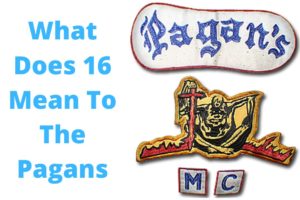Are you experiencing Polaris Ride Command problems? From GPS malfunctions and lack of Wi-Fi to rear camera mount issues and sound problems, we understand the frustration these issues can cause.
In this article, we will explore common glitches with Polaris Ride Command including GPS not working, lack of Wi-Fi connectivity, rear camera mount complications, amp installation issues, sound problems, power failure in the Ride Command system, update difficulties, and touch screen malfunctioning.
Whether you’re a passionate off-roader or rely on your Polaris vehicle for work purposes, it’s essential to address these problems promptly to ensure a smooth riding experience.
Let’s delve into each problem and discover possible solutions along the way.
Table of contents
What Is Polaris Ride Command?

Polaris Ride Command is a comprehensive in-vehicle infotainment and navigation system designed specifically for Polaris off-road vehicles. It provides a host of features to enhance your riding experience, including:
- Turn-By-Turn Navigation with Detailed Trail Maps: Ride Command features a nationwide network of verified trails and detailed maps, including trail names, difficulty levels, and points of interest. You can also plan your routes in advance and save them to your device for offline use.
- Group Riding Features: Ride Command allows you to stay connected with your riding buddies while you’re on the trail. You can see each other’s locations on the map, communicate with them via voice or text, and even share photos and videos.
- Vehicle Diagnostics and Performance Monitoring: Ride Command provides real-time information about your vehicle’s engine, suspension, and other critical systems. This can help you identify potential problems before they occur and ensure your vehicle is always running at its best.
- Over-The-Air Updates: Ride Command is constantly being updated with new features and improvements. You can receive these updates wirelessly without having to visit a dealership.
Most Common Polaris Ride Command Problems!
Polaris Ride Command is a popular infotainment system for Polaris off-road vehicles. However, it is not without its problems.
Some of the most common problems include GPS issues, Wi-Fi connectivity problems, rear camera mount complications, amp installation issues, sound problems, power failures, and update difficulties.
If you are experiencing any of these problems, there are a few things you can do to try to fix them.
Here is detail of these issues with Polaris Ride Command and also simple steps to fix them. :
1. Ride Command GPS Not Working:

One of the common issues faced by Polaris Ride Command users is the GPS not working properly. This can be frustrating, especially when you rely on the navigation system during your rides.
There are several possible reasons for this problem:
To Troubleshoot and Potentially Resolve This Issue:
2. Lack of Wi-Fi:

When it comes to Polaris Ride Command, one common issue that users may encounter is the lack of Wi-Fi connectivity. This can be frustrating, especially when you’re out on an adventure and rely on a stable internet connection for various features offered by the system.
Here are some key points to know about this problem:
Troubleshooting Steps: If you’re facing this issue, here are some steps you can take:
Alternative Solutions: In situations where obtaining a stable Wi-Fi connection becomes impractical or impossible due to remote locations, utilizing alternative methods for navigation might be necessary.
Additionally, manually updating maps through USB drives could help overcome reliance on real-time data provided via online connections.
3. Rear Camera Mount:
One of the common issues faced by Polaris Ride Command users is related to the rear camera mount.
While the Ride Command system offers great features and functionality, some users have reported problems with mounting their rear cameras properly. Here are a few things you should know about this issue:
To Avoid Potential Problems with Your Rear Camera Mount:
By taking these precautions and addressing any issues promptly, you can enjoy uninterrupted functionality from your Polaris Ride Command’s rear view camera feature while exploring new terrains confidently!
4. Amp Install Issues:

When it comes to installing an amp for your Polaris Ride Command system, there can be a few issues that you may encounter. Here are some common problems and their possible solutions:
Remember always refer to the specific instructions provided by both your Polaris Ride Command system and amplifier manufacturers when troubleshooting these issues.
5. Polaris Ride Command Audio Issues:

When it comes to the Polaris Ride Command system, sound issues can be a frustrating problem. Here are some common sound-related problems that riders may encounter:
To resolve these sound-related problems with your Polaris Ride Command system, consider trying these troubleshooting steps:
By addressing these common sound issues associated with Polaris’ innovative ride command technology promptly, you can enhance your overall riding experience without any audio-related interruptions.
Polaris Ride Command Update:
Polaris has released an update for its Ride Command infotainment system. The update includes a number of new features and improvements, as well as bug fixes.
New Features:
Bug Fixes:
A number of bugs have been fixed, including:
Can You Update Polaris Ride Command?
Yes, To update your Ride Command system, follow these steps:
Once the update is downloaded and installed, your Ride Command system will restart.
How Do I Reset My Polaris Ride Command?
Resetting your Polaris Ride Command system can help resolve minor software glitches or unresponsive behavior. There are two methods to reset your Ride Command system: soft reset and hard reset.
Soft Reset:
A soft reset involves restarting the Ride Command system without affecting your user settings or saved data. To perform a soft reset:
The Ride Command system will restart, and you should be able to use it as usual.
Hard Reset:
If a soft reset doesn’t resolve the issue, you can perform a hard reset, which will restore the Ride Command system to factory settings, erasing all your user data and saved preferences. To perform a hard reset:
The Ride Command system will restart and go through the initial setup process, prompting you to create a new account and enter your vehicle information.
Is Polaris Ride Command App Free?
Yes, the Polaris Ride Command app is free to download and use for basic features such as navigation, group riding, and vehicle diagnostics. You can access these features without creating an account or paying any fees.
However, to unlock more advanced features such as offline maps, over-the-air updates, and premium weather reports, you will need to subscribe to a Ride Command+ plan.
Watch: Polaris Ride Command Problems:
Conclusion and Final Thoughts 💭
The Polaris Ride Command system may present several problems that can hinder its performance and overall user experience.
From GPS malfunctions to Wi-Fi issues, rear camera mount difficulties to amp installation challenges, sound problems to power failures, and touch screen glitches during updates, these obstacles can be frustrating for users.
While the Polaris Ride Command system offers a range of features and benefits for riders, it is important to be aware of these potential hurdles.
However, with proper troubleshooting steps or seeking assistance from authorized technicians when necessary, many of these issues can be resolved.
Despite the occasional setbacks, the Polaris Ride Command remains a valuable tool for enhancing your riding adventures.
FAQs
How Can I Resolve Connectivity Issues with Mobile Devices?
To resolve connectivity issues, ensure that your mobile device is compatible with Polaris Ride Command.
Check for software updates on both your mobile device and the Ride Command system.
Additionally, make sure that Bluetooth is enabled on your mobile device and that you are within the range of the vehicle.
What Can I Do if The Gps Is Inaccurate on Polaris Ride Command?
If you notice inaccuracies in the GPS, try updating the system’s software to the latest version.
Ensure that the Ride Command system has a clear line of sight to the sky for better signal reception.
You can also contact Polaris customer support for further assistance or to report any ongoing GPS issues.
How Can I Fix Software Glitches on Polaris Ride Command?
In case of software glitches, try restarting the Ride Command system or performing a factory reset if necessary.
Ensure that you have the latest software updates installed.
What Should I Do if The Touchscreen on Polaris Ride Command Becomes Unresponsive?
If the touchscreen becomes unresponsive, first try restarting the system. Ensure that the touchscreen is not physically damaged or dirty.
If the issue persists, contact Polaris customer support for assistance or to inquire about possible repair options.
Are There Any Additional Accessories or Features that Can Enhance My Experience with Polaris Ride Command?
Yes, Polaris offers various accessories such as Bluetooth speakers, auxiliary lighting, and wireless headsets that can further enhance your experience with Ride Command.
Additionally, you can explore features like group ride tracking, weather updates, and trail recommendations available through the Ride Command app.
Latest Posts:
- Benelli TNT 135 vs Grom! (A Proper Review!)
- What Problems Does The Kymco Ak 550 Have? Find Solution!
- Jetson Bolt Pro Troubleshooting! (The Ultimate Guide!)
- Top 10 Best Electric Scooters For Kids (Tried And Tested!)
- 10 Best 150cc Bike For Beginners: (Tried And Tested!)
- What Does 16 Mean To The Pagans? (The Surprising Truth!)