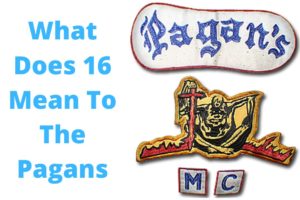Looking for a reliable companion to enhance your off-road adventure? Look no further than Ride Command. What is Ride Command, you ask? Well, it’s an innovative tool that makes planning your route and on-board navigation a breeze.
With its user-friendly interface and an array of features, such as points of interest and waypoints, Ride Command ensures that you make the most out of your thrilling off-road experience.
Want to explore hidden gems along the way? No problem! With points of interest at your fingertips, you can discover exciting landmarks or scenic spots effortlessly.
So get ready to take control of your off-road journey like never before with Ride Command. Let us guide you through its remarkable features and show you how this powerful tool can elevate every moment spent exploring rugged landscapes.
Table of contents
What is Ride Command?

Ride Command is a cutting-edge technology designed to enhance your off-road adventure by providing easy route planning and on-board navigation. It offers an intuitive interface that allows you to explore points of interest and create waypoints, ensuring you make the most of your journey.
Ride Command provides a seamless experience with its advanced features:
If you’re looking for an all-in-one solution for planning routes and navigating through off-road adventures effortlessly, look no further than Ride Command.
Its user-friendly interface combined with advanced features like POIs and waypoints makes it an indispensable tool for maximizing enjoyment while exploring new territories on wheels!
Is Ride Command Free?

Yes, Polaris Ride Command is free for all riders in the app, online, or in their vehicle. Ride Command is a touch-screen display and GPS navigational system that provides riders with a variety of features, including:
To use Ride Command, riders will need to download the Polaris App or visit the Ride Command website. Once they have created an account, they can pair their Polaris vehicle with the app or website.
How to Use Ride Command?

Using Ride Command is a straightforward process that allows you to access a variety of features designed to enhance your off-road riding experience. Here’s a step-by-step guide on how to use Ride Command:
1. Download the Polaris Ride Command App:
2. Pair Your Polaris Vehicle with Ride Command:
3. Plan Your Ride:
4. Access Real-time Vehicle Information:
While riding, the Ride Command app displays real-time vehicle information, including:
5. Track and Share Ride Metrics:
Ride Command automatically tracks your ride metrics, including:
6. Utilize Additional Features:
Explore other features of Ride Command, such as:
Remember to always practice safe riding habits, follow trail regulations, and respect the environment. Ride Command is an excellent tool to enhance your off-road adventures, but it’s crucial to prioritize safety and responsibility.
Planning Your Route:

Planning your route with Ride Command is a breeze. Whether you’re embarking on an off-road adventure or simply exploring new areas, Ride Command’s intuitive features will help you make the most of your journey.
Here’s how Ride Command makes planning your route easy:
On-board Navigation:
Ride Command offers a user-friendly on-board navigation system that enhances your off-road adventure by providing easy route planning and navigation assistance.
With its intuitive interface, you can make the most of your journey with points of interest and waypoints. Here’s how Ride Command’s on-board navigation makes it easy for you:
Points of Interest and Waypoints:
Ride Command offers an array of features to enhance your off-road adventure, including the ability to easily plan your route and navigate with points of interest (POIs) and waypoints.
These tools ensure that you make the most out of every ride by providing valuable information and guiding you along the best paths.
Points of Interest (POIs)
With Ride Command, you have access to a vast database of POIs specifically tailored for off-road enthusiasts.
Whether it’s scenic viewpoints, popular trails, camping spots, or even nearby amenities like gas stations or restaurants, Ride Command has got you covered. Simply search for specific POIs or browse through various categories to find what interests you.
Once you’ve selected a POI, Ride Command provides detailed information such as location coordinates, descriptions, ratings/reviews from other users, photos/videos if available, everything you need to know before embarking on your journey.
Waypoints:
In addition to POIs, Ride Command allows you to create custom waypoints along your route. These are handy markers that help define specific locations or landmarks on your map.
Whether it’s a hidden waterfall deep in the woods or a secret trail only known by locals, adding waypoints ensures that nothing worth exploring gets missed.
You can easily add waypoints directly on the map interface provided by Ride Command. Once added, they become visible as markers along with their corresponding names/labels.
By strategically placing these waypoints at key junctions or interesting spots along your route planner tool tour itinerary , navigation becomes more intuitive and personalized according to your preferences.
By leveraging both POIs and waypoints together in planning routes using Ride Command , riders gain unparalleled control over their off-road adventures .
Making the Most of Your Off-Road Adventure:
| Benefit | Description |
|---|---|
| 1 | Easily plan routes using waypoints and points of interest |
| 2 | Discover exciting off-road points of interest |
| 3 | Customize routes based on skill level |
| 4 | Get real-time on-board navigation guidance |
| 5 | Share routes with friends for collaborative adventures |
Polaris Ride Command Kit:
The Polaris Ride Command Kit is an optional accessory that can be added to select Polaris vehicles to provide a comprehensive off-road riding experience.
The kit includes a 7-inch touch-screen display, GPS navigation, vehicle information, ride metrics, social features, and more.
Here is a list of the key features of the Polaris Ride Command Kit:
Which Polaris Models Have Ride Command?
| Polaris Model | Ride Command Availability |
|---|---|
| 2024 RANGER SP 570 | Yes |
| 2024 RANGER 570 FULL-SIZE | Yes |
| 2024 RANGER XD 1500 | Yes |
| 2024 RANGER XP 1000 NORTHSTAR EDITION TRAIL BOSS | Yes |
| 2024 RANGER XP KINETIC | Yes |
| 2024 RZR Pro R Premium | Yes |
| 2024 RZR Turbo R Sport | Yes |
| 2024 XPEDITION ADV Premium | Yes |
| 2023 RZR Pro R Premium | Yes |
| 2023 RZR Turbo R Sport | Yes |
| 2023 SPORTSMAN 6X6 570 | Yes |
| 2024 SPORTSMAN RIDE COMMAND EDITION | Yes |
| 2024 SPORTSMAN HUNT EDITION | Yes |
| 2024 SPORTSMAN HIGH LIFTER EDITION | Yes |
Watch: What Is Ride Command?
Conclusion and Final Thoughts 💭
Ride Command is a powerful tool that revolutionizes the way off-road adventurers plan and navigate their routes.
By providing an easy-to-use interface and integrating points of interest and waypoints, it ensures that riders can make the most out of their adventures.
With Ride Command, users have access to a wealth of information at their fingertips. They can effortlessly explore various points of interest along their route, discovering new attractions and landmarks.
Additionally, the ability to set waypoints allows riders to customize their journey according to their preferences.
Gone are the days of getting lost or relying on outdated maps. Ride Command offers precise on-board navigation that keeps riders on track throughout their off-road expeditions.
Its intuitive interface guides users with clear instructions, ensuring a seamless experience.
FAQs
What Can I Do with Ride Command?
With Ride Command, you can access a variety of features such as GPS navigation, vehicle diagnostics, Bluetooth connectivity, media control, and group ride tracking.
It allows you to stay connected, navigate unfamiliar routes, monitor your vehicle’s performance, and enjoy your favorite music while riding.
How Does the GPS Navigation Work?
Ride Command provides GPS navigation that allows you to plan routes, track your location, and get turn-by-turn directions.
You can easily set waypoints, search for points of interest, and customize your route preferences.
Can I Connect My Smartphone to Ride Command?
Yes, Ride Command supports Bluetooth connectivity, allowing you to connect your smartphone to the system.
Once connected, you can make hands-free calls, listen to your music library, and use compatible apps directly from the Ride Command interface.
Can I Track the Performance of My Vehicle with Ride Command?
Absolutely! Ride Command provides vehicle diagnostics that enable you to monitor and track the performance of your vehicle.
You can view real-time data, such as speed, RPM, temperatures, and fuel level. It also alerts you to any potential issues or maintenance reminders.
Is Ride Command Compatible with Other Riders?
Yes, Ride Command offers a group ride tracking feature that allows you to connect with other riders who also have Ride Command.
You can see their location on the map, communicate with them via messaging, and even create group rides.
What Additional Features Does Ride Command Offer?
Ride Command comes with a range of additional features to enhance your riding experience.
These may include a large-capacity storage compartment, weather-resistant touchscreen, voice command control, customizable dashboards, and more.
Is Ride Command User-Friendly?
Yes, Ride Command is designed to be user-friendly and intuitive. The touchscreen interface is easy to navigate, and the menus and controls are straightforward.
Latest Posts:
- Benelli TNT 135 vs Grom! (A Proper Review!)
- What Problems Does The Kymco Ak 550 Have? Find Solution!
- Jetson Bolt Pro Troubleshooting! (The Ultimate Guide!)
- Top 10 Best Electric Scooters For Kids (Tried And Tested!)
- 10 Best 150cc Bike For Beginners: (Tried And Tested!)
- What Does 16 Mean To The Pagans? (The Surprising Truth!)