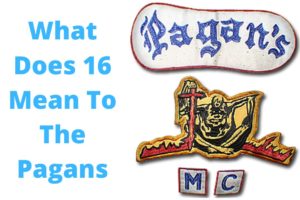The battery location of the Can Am Defender is a common concern for many owners. If you’re wondering where the battery is located in your Can Am Defender, we’ve got you covered.
The can am battery location can be found under the passenger seat, making it easily accessible for maintenance and replacement.
So, no need to worry about searching high and low when it’s time to check or replace your Can Am Defender’s battery just lift up the passenger’s seat, and you’ll have direct access to it.
In this article, we will explore more about the Can Am Defender battery location and provide some useful tips on how to maintain and care for it properly.
With our helpful guide, you’ll have all the information you need about the Can Am Defender battery location at your fingertips!
So let’s dive in and discover everything there is to know about this important aspect of your utility vehicle.
Table of contents
Can Am Defender Battery Location:
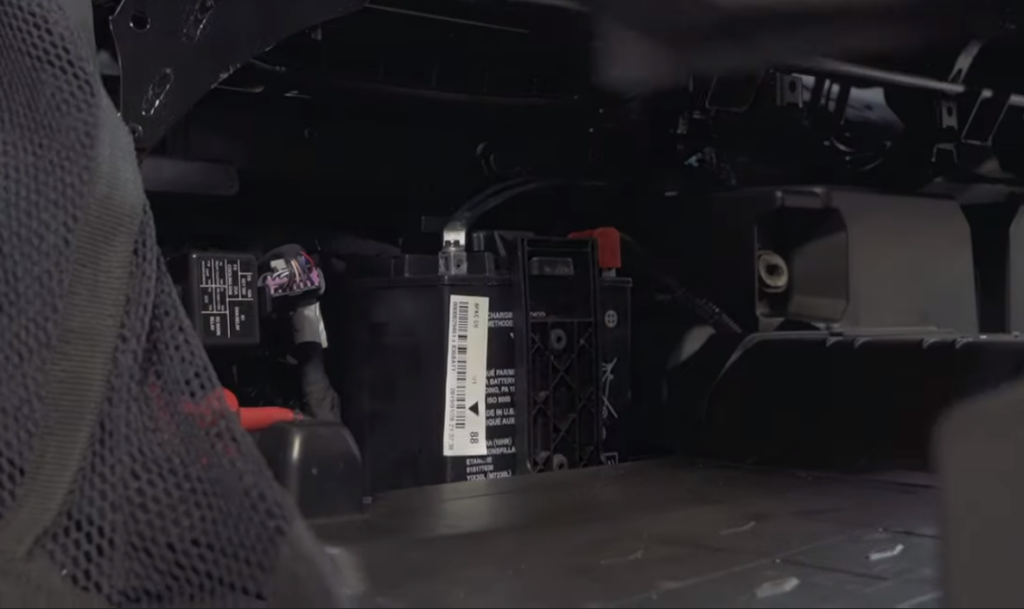
The battery on a Can-Am Defender is located under the passenger seat. To access it, you will need to flip up the passenger seat and remove the toolbox, if equipped. There will be an access panel in the middle of the vehicle. Pull this panel out and disconnect the battery cables, starting with the negative (black) cable first.
Then, remove the two 10mm bolts that secure the battery in place and lift the battery out of the vehicle.
To install a new battery, simply reverse these steps. Make sure to connect the positive (red) cable first, then the negative (black) cable.
Here Are Some Additional Tips for Changing the Battery on A Can-Am Defender:
What is a Can Am Defender?
The Can Am Defender is a popular utility side-by-side vehicle designed for work and recreational purposes. It offers exceptional performance, durability, and versatility.
With its rugged design and powerful engine options, the Can Am Defender is built to tackle tough terrains and challenging tasks.
Whether you need it for off-road exploration or heavy-duty hauling, this vehicle delivers reliable performance in various conditions.
Key Features of The Can Am Defender Include:
Why is the Battery Location Important?
Having a clear understanding of the battery location in your Can-Am Defender is crucial for several reasons. Here’s why it matters:
Locating Where Is the Battery on A Can-Am Defender?
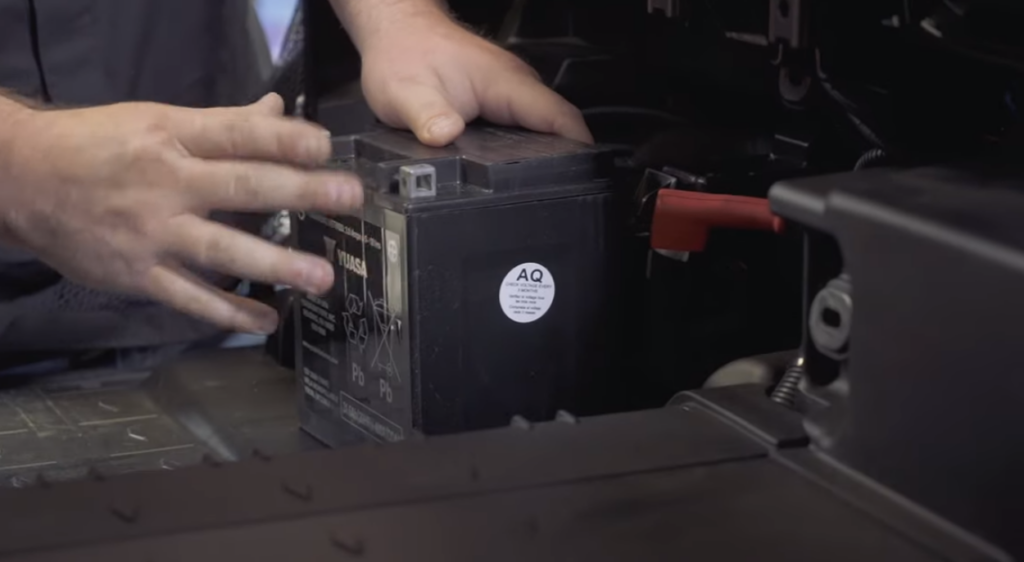
If you’re wondering about the battery location in a Can Am Defender, you’ve come to the right place. In this section, we’ll guide you through finding the battery on your vehicle.
Here are some key points to keep in mind:
Can Am Outlander Battery Location:
The battery on a Can-Am Outlander is located under the seat. To access it, turn off the engine and remove the key from the ignition. Then, remove the seat and the battery safety strap.
Disconnect the negative battery cable first, then the positive battery cable. Lift the battery out of the compartment.
To install a new battery, follow these steps in reverse order. Be sure to connect the positive battery cable first, then the negative battery cable. Make sure the battery is the correct size and type for your ATV.
Clean the battery terminals before connecting the cables. Be sure to tighten the battery cables securely. Charge the battery before using it.
Can Am Defender Battery Size:
The battery size for a Can-Am Defender depends on the model year and trim level. However, the most common battery size for a Can-Am Defender is 12V 18AH (ampere-hour).
The dimensions of this battery are typically 6.88 inches x 3.42 inches x 6.10 inches. The cold cranking amps (CCA) for this battery is typically 270.
Here Are Some Specific Battery Sizes for Different Can-Am Defender Models:
When choosing a replacement battery for your Can-Am Defender, it is important to make sure that the battery is the correct size, type, and CCA rating. You can find this information in your Can-Am Defender owner’s manual.
Common Issues with Battery Placement:
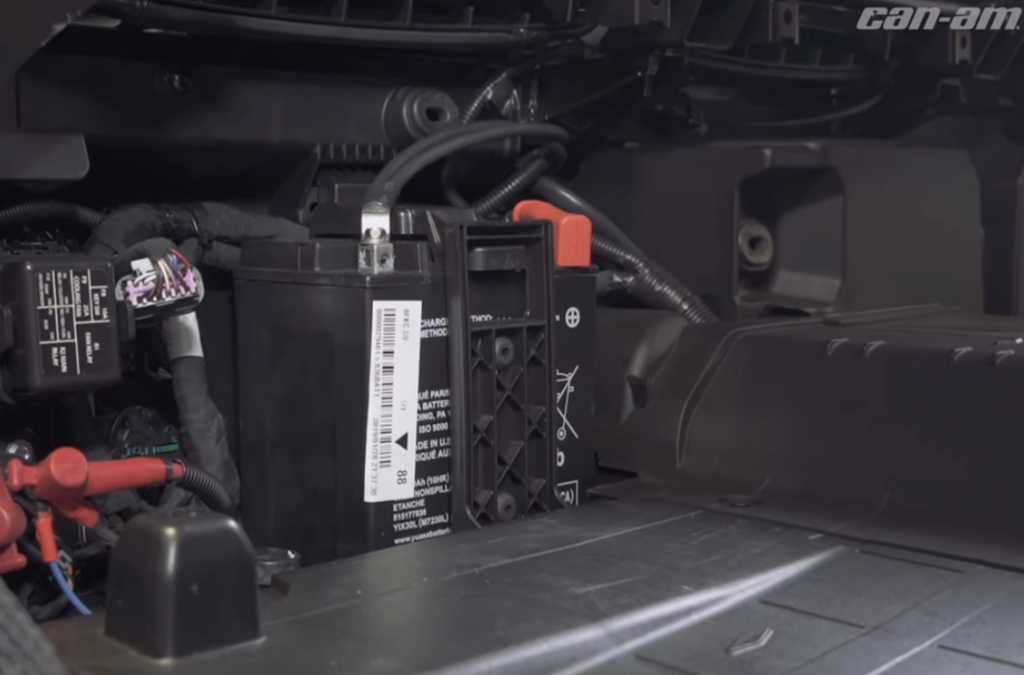
When it comes to the battery placement of a Can-Am Defender, there are a few common issues that owners may encounter.
These issues can range from accessibility problems to potential damage caused by improper installation or exposure to harsh conditions. Here are some common concerns:
Tips for Maintaining Your Can Am Defender’s Battery:
Maintaining your Can Am Defender’s battery is essential to ensure its longevity and optimal performance. Here are some helpful tips to keep your battery in top shape:
Watch Video: Can Am Defender Battery Location:
Conclusion: Can Am Defender Battery Location
The battery location of the Can-Am Defender is an important aspect to consider for owners and enthusiasts alike. By knowing where the battery is located, users can easily access it for maintenance or replacement purposes.
Having a clear understanding of the battery’s location ensures that troubleshooting electrical issues becomes less daunting. In addition, being aware of its position allows individuals to properly protect and maintain their batteries by keeping them clean and dry.
Overall, knowledge about the Can-Am Defender’s battery location empowers owners to take better care of their vehicles and ensures smooth operations on every adventure.
FAQs
How Do I Access the Battery in A Can Am Defender?
To access the battery, you may need to remove the seat or open the hood, depending on the specific design of your Can Am Defender model.
What Type of Battery Does a Can Am Defender Use?
Can Am Defender vehicles typically use a 12-volt battery. It is recommended to use a high-quality battery that meets the specifications provided by the manufacturer for optimal performance and longevity.
How Do I Maintain the Battery in A Can Am Defender?
Regular maintenance and proper handling of the battery are important for its longevity.
This includes keeping the battery terminals clean and free of corrosion, checking the battery’s charge level, and ensuring that it is securely fastened in the battery compartment.
Can I Replace the Battery in A Can Am Defender Myself?
Replacing the battery in a Can Am Defender can generally be done by the owner.
However, it is recommended to follow the specific instructions provided in the owner’s manual or consult a professional if you are unsure about the process.
How Often Should I Replace the Battery in A Can Am Defender?
The lifespan of a battery can vary depending on various factors such as usage, climate, and maintenance.
It is recommended to monitor the battery’s performance and replace it when it no longer holds a sufficient charge or fails to start the vehicle consistently.
Can I Use a Different Brand or Type of Battery in My Can Am Defender?
While it is possible to use a different brand or type of battery in a Can Am Defender, it is generally recommended to use a battery that meets the specifications provided by the manufacturer.
Using a battery that does not meet the required specifications may affect the vehicle’s performance and could potentially void the warranty.
Latest Posts:
- Benelli TNT 135 vs Grom! (A Proper Review!)
- What Problems Does The Kymco Ak 550 Have? Find Solution!
- Jetson Bolt Pro Troubleshooting! (The Ultimate Guide!)
- Top 10 Best Electric Scooters For Kids (Tried And Tested!)
- 10 Best 150cc Bike For Beginners: (Tried And Tested!)
- What Does 16 Mean To The Pagans? (The Surprising Truth!)